Documentation AND architecture of the software
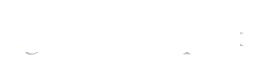


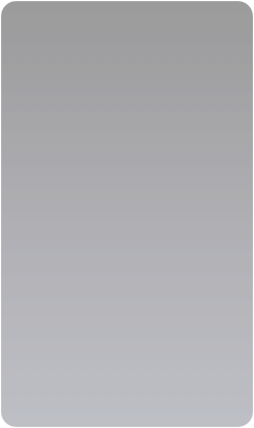
GRAPHICAL INTERFACE
-
1.INSTALLATION:
-
-
Presently, installation of the Graphical Interface can’t be made otherwise than using packages built for some Linux distributions because I haven’t finished the script who can permit to install the Graphical Interface from the sources of the software.
-
Beside, before installing the interface, you need to satisfy there following dependencies:
-
-
-IDE Language Gambas v1.0.x (all packages are needed)
-
-RRDtool v1.x
-
-SNMP commands
-
-
Recall of installation commands:
-
-
Package RPM
-
rpm -ivh <filename .rpm>
-
-
Package Debian
-
dpkg -i <filename .deb>
Installation directory:
By default, the gbRRDGraphix graphical interface itself in the directory:
/opt/Monitoring/gbRRDGraphix
Configuration file: /opt/Monitoring/gbRRDGraphix/gbrrdgraphix.ini
-
2.CONFIGURATION:
-
This is not necessary to modify the configuration file manually at the first stratup of the interface. Il at the startup of the software, a needed command was not found, an information panel will be displayed. Once the interface is started, It’s recommended to verify the Preferences Panel, available in the menu, if the interface is correctly configured.
-
However, if you have installed some required components, not in the common directory, you will be obligate to modify manually. So, in this case, be careful, respect the syntax this file.
-
3.USAGE:
SCHEDULER (Updated):
-
4.INSTALLATION:
-
-
For the moment, as the same of graphical interface installation, only the packages for some Linux distributions are available to instal the Scheduler because I did not time to finish the script who can permit to instal it from the sources of logiciels.
-
Installation can be processed only after satisfy all following dependencies:
-
-
-RRDtool v1.x (command ‘rrdtool update’)
-
-SNMP commands (command ‘snmpget’)
-
-
Recall of installation commands:
-
Cf Graphical Interface Installation
Installation directory:
By default, the Scheduler ‘Updated’ itself in the directory:
/opt/Monitoring/Updated
Configuration file: /opt/Monitoring/Updated/Updated.conf
Start of the service: /etc/init.d/UpdatedScheduler start
Stop then service: /etc/init.d/UpdatedScheduler stop
-
5.CONFIGURATION:
-
The configuration file contain the list of all requests to process by the Scheduler.
-
You can configure it manually respecting the syntax described in the header of the file, using the graphical interface, in the tab reserved to this case (Cf Panel of Scheduler management).
-
For the moment, only SNMP requests are authorized over the Scheduler, but next It will be possible to update the ‘rrdtool’ databases by Unix scripts or by connection on remote machines by SSH protocol.
-
6.USAGE:
WEB SITE:
-
7.INSTALLATION:
-
-
Installation of Web interface is very easy and can be summarized by putting a directory on the hard drive with all the Web Site files.
-
-
The Web Site is developed principally to work with Apache HTTP Server but you can use others Web Servers (using CGI scripts).
-
If you have some difficulties during usage of the Web Site with a particular Web Server, contact me so that I can help you.
-
-
It’s possible to instal many Web Sites on the same computer, simply by copying the origine directory to another directory as you choosed.
-
-
The number of Web Site is unlimited. But the directory where the CGI scripts are is common for all Web Site and it’s not necessary to duplicate it each time.
-
-
So, This is the necessary prerequisites:
-
-
-Apache HTTP Server or Other Web Server (+ CGI scripts)
-
Installation directory:
By default, the Web Interface is installed in the directory:
/opt/Monitoring/www
Configuration file: /opt/Monitoring/www/configuration_web
CGI Scripts: /opt/Monitoring/cgi-bin/
Web Site files: /opt/Monitoring/html/Web/ (Directory needed to be copied for multiple
Web Site)
Login/Password file for Web Site: /opt/Monitoring/html/Web/config/.passwdaccess
By default:
login: admin
Password: admin
Script to generate password:
/opt/Monitoring/html/Web/config/passwordgenerate.pl
-
8.CONFIGURATION:
-
The configuration file ‘configuration_web.conf’ must be moved in the directory of the Apache HTTP Server (or others HTTP servers).
-
-
The configuration of files of the Web Site can be realised with the gbRRDGraphix Graphical Interface (Tab ‘Gestion Site Web’).
-
-
Impacted files:
-
/opt/Monitoring/www/Web/config/cgi.conf
/opt/Monitoring/www/Web/config/equipement_details.conf
/opt/Monitoring/www/Web/js/Arbre.js
/opt/Monitoring/www/Web/index.html
-
Configuration of file rights for the Web Site:
-
A) All of the Web Site should belong to the user associated Apache HTTP Server to respect the securities.
Example:
-
User Group Other
-
apache apache
-
RWX RWX -- -- --
-
B)So that the Graphical Interface gbRRDGraphix can update some files of the Web Site, it’s necessary to belong to the User who lunch the Graphical Interface, the group’s Unix Users Apache.
UNDER CONSTRUCTION...

SUMMARY
graphical interface:
-
1.Installation
-
2.Configuration
-
3.Usage
scheduler:
-
4.Installation
-
5.Configuration
-
6.Usage
Site web:
-
7.Installation
-
8.Configuration
SCHEMA of functioning
-
-Internal architecture schema of the gbRRDGraphix Pack
-
-Schema of possibilities to Install all the gbRRDGraphix Pack
Internal architecture schema of the gbRRDGraphix Pack
Schema of possibilities to install all the gbRRDGraphix Pack



